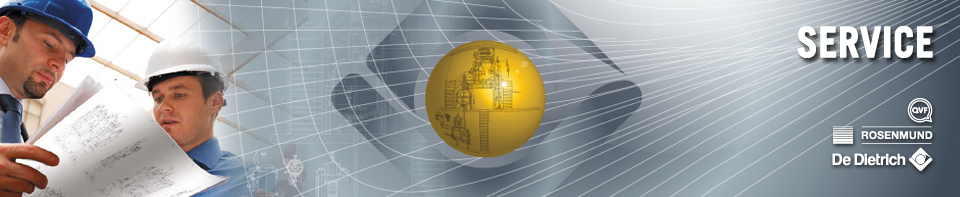OptiSeal Manuals
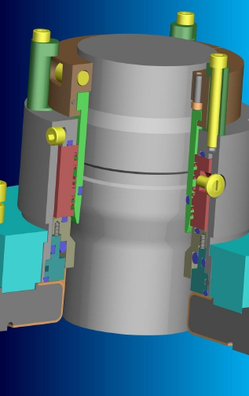 DDPS stocks various OptiSeal sizes, with options to fit both our own DDPS drives as well as Pfaudler drives. We offer manuals to service both, choose from the list below:
DDPS stocks various OptiSeal sizes, with options to fit both our own DDPS drives as well as Pfaudler drives. We offer manuals to service both, choose from the list below:
OptiSeal Instruction Manuals for seals with a DDPS Drive
![]() OptiSeal 1.5 on CTJ Reactors Removal and Replacement Instructions (743 kb)
OptiSeal 1.5 on CTJ Reactors Removal and Replacement Instructions (743 kb)
- CTJ
- Shaft Size 1.5"
- NM2375A
![]() OptiSeal on SA/GL Reactors Removal and Replacement Instructions (1.13 Mb)
OptiSeal on SA/GL Reactors Removal and Replacement Instructions (1.13 Mb)
- 61Q06
- Shaft Size – 2.5"
- NM3500A
- 62Q08
- Shaft Size – 3-1/8"
- NM3520A
- 63Q12
- Shaft Size – 4-1/8"
- NM3560A
OptiSeal Instruction Manuals for seals with a Pfaudler Drive
![]() OptiSeal on a Pfaudler 2.5 Drive Removal and Replacement Instructions (58 kb)
OptiSeal on a Pfaudler 2.5 Drive Removal and Replacement Instructions (58 kb)
- 2.5DTW
- Shaft Size – 1.5"
- NM7025
![]() OptiSeal on a Pfaudler 3-4th Drive Removal and Replacement Instructions (61 kb)
OptiSeal on a Pfaudler 3-4th Drive Removal and Replacement Instructions (61 kb)
- 3-4DTW
- Shaft Size – 3"
- NM7034
![]() OptiSeal on a Pfaudler 7RW Drive Removal and Replacement Instructions (75 kb)
OptiSeal on a Pfaudler 7RW Drive Removal and Replacement Instructions (75 kb)
- 7-8RW
- Shaft Size – 5.5"
- NM7052
![]() OptiSeal on a Pfaudler SRW 3525 Drive Removal and Replacement Instructions (58 kb)
OptiSeal on a Pfaudler SRW 3525 Drive Removal and Replacement Instructions (58 kb)
- 3525SRW
- Shaft Size – 2.5"
- NM7035
![]() OptiSeal on a Pfaudler 5RW Drive Removal and Replacement Instructions (59 kb)
OptiSeal on a Pfaudler 5RW Drive Removal and Replacement Instructions (59 kb)
- 5RW / 5SRW
- Shaft Size – 3.5"
- NM7050 / NM7051
If you have an emergency situation with your equipment and need urgent assistance that cannot wait until normal business hours, you can reach DDPS 24/7 at our Emergency Hours Number, 908.477.7358. If the issue is not an emergency and does not require immediate attention, please call our main number 908.317.2585, leave a message, and someone will return your call during regular business hours.